How to Search and Add Friends On FaceLiberia (Mobile Users).

FaceLiberia makes it easy for its users to search and add friends on the platform. Searching is one of the crucial aspects of every website or application. We will outline the steps to get you started in searching for and adding users as friends.
1. Click or touch the search icon on the nagivation bar.
2. Click or touch into the search field and enter the user name you're looking for.

3. When you're done inputting the user name into the search box, click the search button.

4. After you click search, you will need to click on Users below the search button because you want to search for a user. The default search results are posts. Clicking on Users will tell FaceLiberia that you're searching for users, and the search results will definitely fetch all the users that match your search.


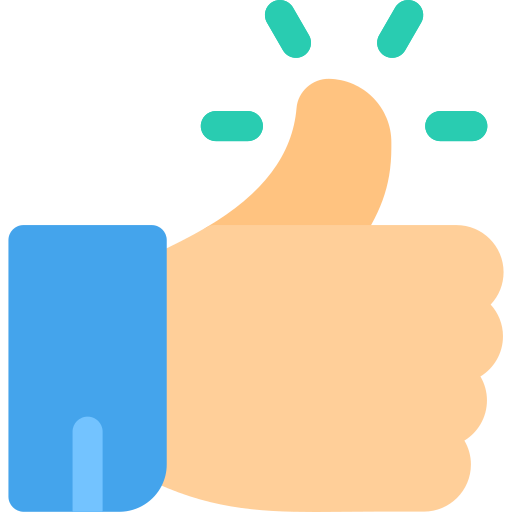
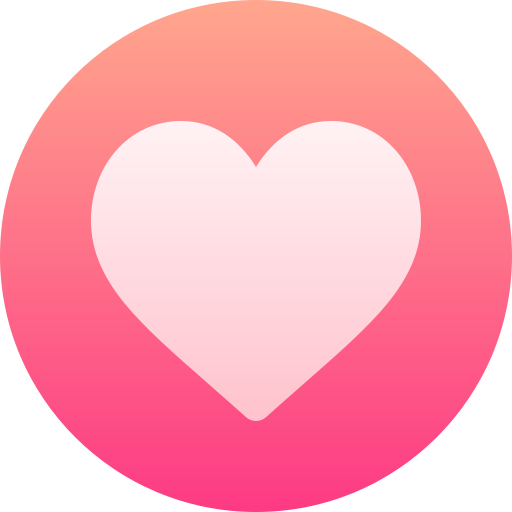
- Vibnix Blog
- Politics
- News
- Liberia News
- Entertainment
- Technology
- Εκπαίδευση
- Art
- Causes
- Crafts
- Dance
- Drinks
- Film
- Fitness
- Food
- Παιχνίδια
- Gardening
- Health
- Κεντρική Σελίδα
- Literature
- Music
- Networking
- άλλο
- Party
- Religion
- Shopping
- Sports
- Theater
- Wellness



