API for WhatsApp: Transforming Customer Engagement at Scale
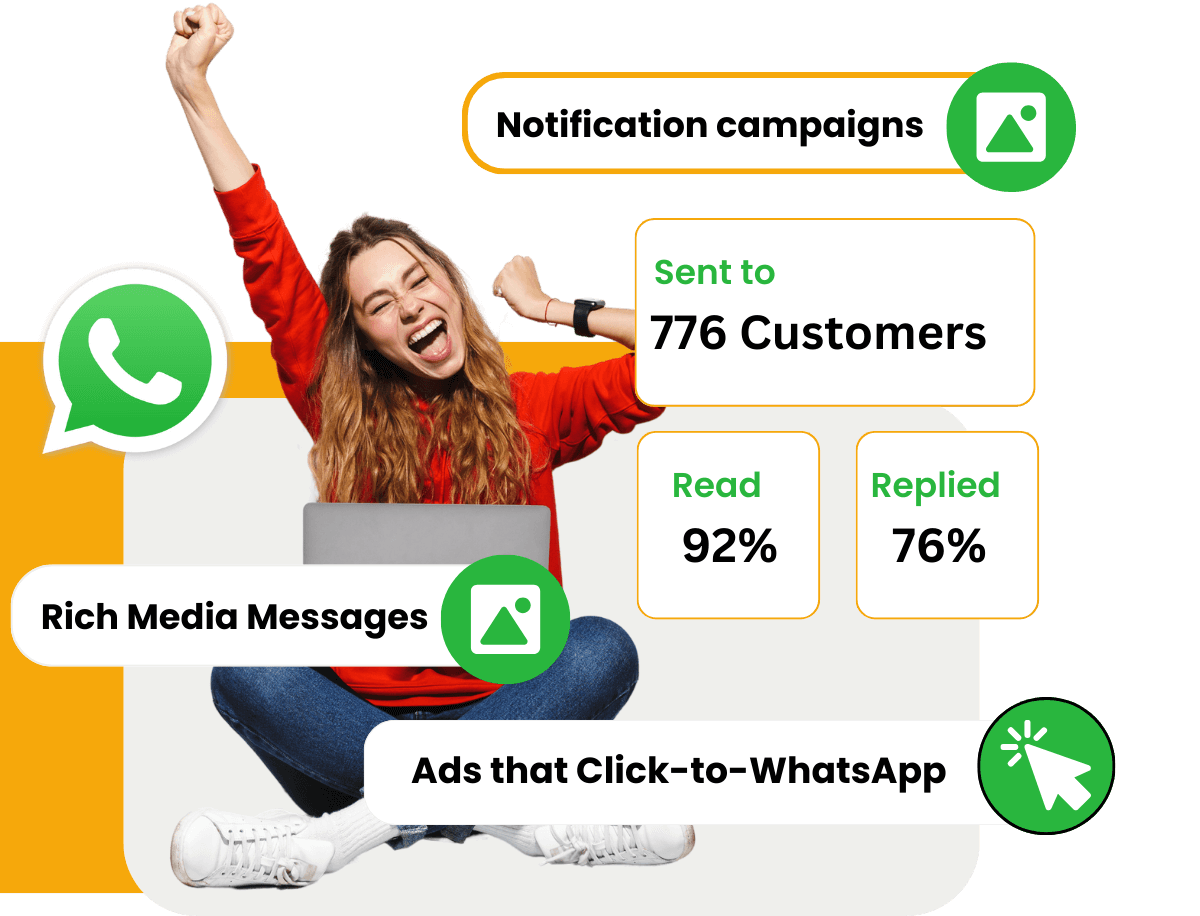
With digital transformation reshaping the way businesses operate, customer communication has become more instant, interactive, and mobile-centric. Among the most widely used messaging platforms worldwide, WhatsApp stands tall with over 2 billion active users, including a massive user base in India.
To harness the full potential of this platform, businesses are now turning to the API for WhatsApp, a powerful interface designed for medium to large enterprises to send automated messages, customer updates, and real-time responses on a massive scale.
In this comprehensive blog, we’ll break down everything you need to know about the WhatsApp API — from what it is and how it works, to its features, benefits, pricing, and integration roadmap.
📘 What is the API for WhatsApp?
The WhatsApp Business API, also commonly known as the API for WhatsApp, is a messaging solution developed by Meta (formerly Facebook). It enables businesses to send and receive messages on WhatsApp through automated systems integrated with their websites, CRMs, apps, or customer support software.
Unlike the free WhatsApp Business App meant for small businesses, the API is a robust tool created for scalable, structured, and automated communications between companies and customers.
It is not a downloadable app; it is an application programming interface that allows developers and businesses to programmatically manage WhatsApp messages across various platforms with rich functionalities.
🤖 Who Needs the WhatsApp API?
The API is ideal for:
-
E-commerce brands
-
Healthcare providers
-
Logistics and courier services
-
Banking and fintech firms
-
Educational institutions
-
Travel agencies
-
SaaS and IT companies
-
Customer support teams
If your business has high message volumes, frequent customer inquiries, or requires automated workflows — the WhatsApp API is the go-to solution.
💡 Why Businesses Are Choosing the WhatsApp API
India has emerged as WhatsApp’s largest user base. With over 480 million active users, Indian businesses are adopting WhatsApp API to:
-
Offer instant customer service
-
Deliver automated updates and notifications
-
Enable secure transactions and KYC workflows
-
Share invoices, e-tickets, or lab reports
-
Replace slower channels like SMS and email
Furthermore, with a 98% open rate, messages sent through WhatsApp enjoy 10x better engagement than email.
🚀 Key Features of WhatsApp API
Here’s a breakdown of the most powerful features businesses can leverage:
✅ 1. Two-Way Messaging
Send and receive messages in real-time, enabling interactive customer conversations 24/7.
✅ 2. Automated Chatbots
Integrate AI-based bots that handle common customer queries, bookings, order tracking, and more.
✅ 3. Template Messages
Use pre-approved templates for sending important business notifications like order updates, appointment reminders, payment alerts, and OTPs.
✅ 4. Media Sharing
Send images, PDFs, invoices, location maps, audio, and videos to make communication richer and more personalized.
✅ 5. Verified Business Profile
Get a green tick badge and build trust among your customers by verifying your brand with WhatsApp.
✅ 6. Multi-Agent Dashboard
Allow your entire support or sales team to reply to customer messages from a single dashboard using tools like CRMs or chat platforms.
✅ 7. Analytics and Reporting
Track conversation volume, delivery rates, chatbot efficiency, and session metrics for business optimization.
🧠 How WhatsApp API Works
Here's a simplified flow:
-
Business Registers with a WhatsApp Business Solution Provider (BSP)
-
Phone Number and Display Name are configured
-
Templates are Created and Approved for business-initiated messaging
-
API is Integrated with business systems like CRM, ERP, or support software
-
Messages are Sent or Received using the WhatsApp server, and replies can be managed via chatbot or agents
Most BSPs offer ready-to-use dashboards, SDKs, and integration plugins for fast deployment.
🏢 Common Use Cases of WhatsApp API in India
🛍 E-commerce
-
Order confirmations & tracking
-
Delivery updates
-
Return/refund instructions
-
Feedback and review collection
🏥 Healthcare
-
Appointment booking
-
Prescription or test report delivery
-
Vaccine or medical reminders
-
Telemedicine follow-ups
📦 Logistics
-
Shipment tracking
-
Address confirmation
-
Proof of delivery sharing
-
24/7 delivery support
💳 Fintech & Banking
-
Transaction alerts
-
Payment reminders
-
Loan application updates
-
Secure two-factor authentication
🎓 Education
-
Course enrollment confirmation
-
Fee reminders
-
Timetable and exam alerts
-
Online class support
🔒 Is WhatsApp API Secure?
Yes. All WhatsApp messages are secured with end-to-end encryption. It also complies with data privacy laws, including GDPR and India’s TRAI and DLT regulations.
Furthermore, the API is only available through official Business Solution Providers (BSPs) authorized by Meta, ensuring compliance and transparency.
💲 WhatsApp API Pricing in India
Meta charges for WhatsApp API based on conversation-based pricing. This is implemented by BSPs across India.
There are two types of conversations:
-
User-Initiated: When customers message you first (e.g., for support)
-
Business-Initiated: When you message customers using templates
Typical Charges:
-
₹0.30 – ₹0.50 per user-initiated conversation
-
₹0.50 – ₹0.75 per business-initiated conversation
Most BSPs also offer monthly packages, starting at ₹999/month, depending on features like chatbots, green tick support, dashboards, and message volumes.
🛠️ How to Get WhatsApp API for Your Business
Here’s how to get started:
Step 1: Choose a BSP
Select an authorized WhatsApp API provider in India such as MSG24x7, Gupshup, or Twilio.
Step 2: Facebook Business Manager
Create or verify your business on Facebook Business Manager
Step 3: Register Your Number
Submit a dedicated business phone number to be used with the WhatsApp API.
Step 4: Submit Display Name and Business Info
This name will appear to customers and must match your branding.
Step 5: Get Template Approval
Submit message templates (in the required format) and wait for Meta’s approval.
Step 6: API Integration
Use SDKs or webhooks to connect the WhatsApp API to your CRM, website, or helpdesk.
Your BSP will guide you through the entire setup, including compliance, DLT registration (if needed), and testing.
🧩 Best Practices for WhatsApp API Messaging
-
Always take customer consent before sending messages.
-
Use personalized templates to enhance relevance and engagement.
-
Don’t spam — limit messages to essential updates and support.
-
Combine chatbots and live agents for maximum efficiency.
-
Track metrics regularly to optimize performance.
💼 Top WhatsApp API Provider in India – MSG24x7
When choosing a BSP, go with a provider that offers:
-
Easy onboarding
-
DLT and template support
-
Integrated chatbot builder
-
Analytics dashboard
-
Affordable packages
MSG24x7 is one of India’s most reliable WhatsApp API providers, offering full support from registration to deployment.
🔗 Learn more at: https://msg24x7.com/whatsapp-business-api-in-india/
🏁 Final Thoughts
The API for WhatsApp is more than just a messaging tool — it’s a business transformation engine. With automation, personalization, and end-to-end encryption, it helps brands offer superior customer service and real-time engagement. In India’s fast-paced digital economy, WhatsApp API is quickly becoming a must-have solution for scaling communication.
By partnering with a trusted BSP, integrating the WhatsApp API is easy, cost-effective, and future-proof. If you're ready to upgrade your customer experience, WhatsApp API is the way forward.
- Vibnix Blog
- Politics
- News
- Liberia News
- Entertainment
- Technology
- Образование
- Art
- Causes
- Crafts
- Dance
- Drinks
- Film
- Fitness
- Food
- Игры
- Gardening
- Health
- Главная
- Literature
- Music
- Networking
- Другое
- Party
- Religion
- Shopping
- Sports
- Theater
- Wellness


