Common Mistakes Developers Make When They Analyse Code
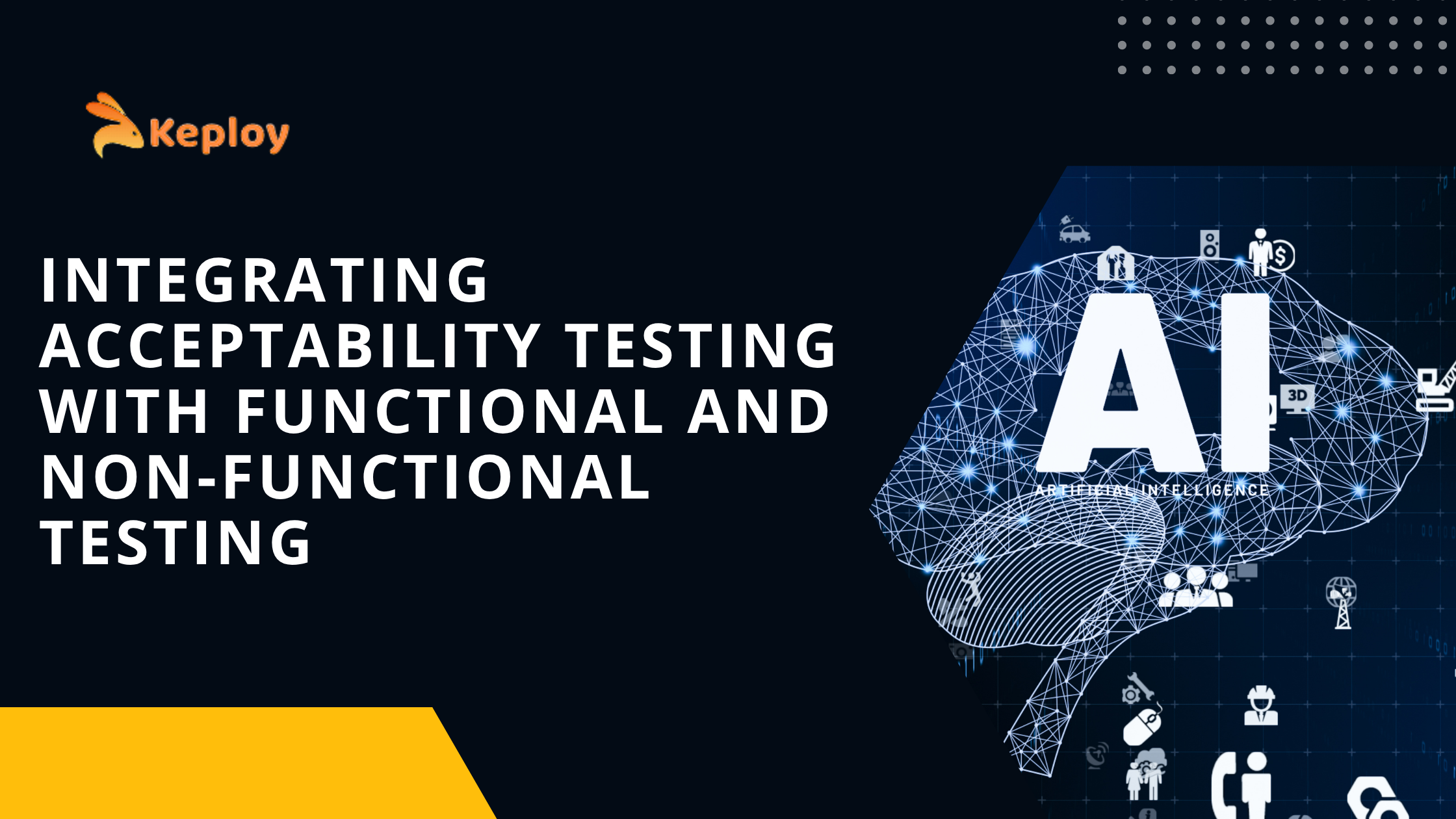
Code analysis is a key process in contemporary software development. Whatever the aim may be, such as enhancing performance, guaranteeing correctness, or locating potential bugs, reviewing and inspecting code enables developers to uphold excellent levels of quality. Yet, despite being key, a variety of common errors occur when developers analyse code, and these can produce latent errors, inefficiencies, or even defective releases.
This piece delves into common pitfalls that developers fall into while analyzing code, and offers means of evading them. It also makes a mention of the place of functionality testing, data-driven testing, and software such as Keploy in enhancing the process.
Why Code Analysis Is Important
When developers do take the time to thoroughly analyze code, they reveal problems that might otherwise not be discovered. Code analysis serves to:
Detect bugs early in the development cycle
Enhance code readability and maintainability
Make sure the application runs well
Pay off technical debt in the long run
Avoiding good code analysis or doing it perfunctorily may cause stacked issues. Minor errors can impact functionality, scalability, and usability.
Top Coding Mistakes Programmers Make When They Code Review
1. Syntax-only attention
A common error is to use code analysis as a syntax check only. While syntax is necessary, code analysis should be deeper than that. Developers must keep in mind logic flow, edge cases, and interactions between parts.
How to Avoid It:
Check the logic of every module, not simply if it builds.
Utilize automated tools that point out possible logical faults as well as syntax faults.
Pair code analysis with functionality testing to ensure expected behavior.
2. Omission of Test Coverage
Developers often examine code without respect to the amount of test coverage that includes it. Code can be correct in a vacuum but go wrong under specific circumstances. Low test coverage leaves bugs more likely to go unnoticed and into production.
How to Avoid It:
Employ code coverage tools to protect critical paths from not being tested.
Incorporate data-driven testing to study the behavior of the code with different inputs.
Take both unit tests and integration tests into account while studying code for possible loopholes.
3. Ignoring Dependencies and Interactions
Programs usually depend upon several modules or services. Some developers write code for individual files while ignoring how changes could impact other sections of the system. This can bring in unseen bugs into production.
How to Avoid It:
Sketch dependencies among components prior to studying code.
Test module interactions during the analysis process.
Tools such as Keploy can assist by creating tests based on real API interactions, recording real-world cases for more accurate insights.
4. Edge Case Ignorance
Developers tend to evaluate code with the presumption that users will act perfectly. In reality, usage is different, and edge cases are found that can destroy the application.
How to Stay Away From It:
Add extreme, boundary, and surprise input scenarios to your analysis.
Use data-driven testing to iteratively feed varying inputs and analyze results.
Make tests mimic actual conditions to test robustness.
5. Avoiding Refactoring Opportunities
When analyzing code, developers tend to concentrate only on bug detection and overlook chances to make code neater. Unstructured or duplicated code increases maintenance efforts and causes invisible bugs.
How to Avoid It:
Analyze readability, modularity, and duplication while analyzing code.
Refactor to make code clearer and more efficient without altering functionality.
Enforce consistent coding practices within the team.
6. Not Taking Performance into Account
Code can be functionally correct but nonetheless slow under load. Developers do not always consider performance analysis when analyzing code, resulting in inefficient algorithms or resource bottlenecks.
How to Prevent It:
Profile code to detect slow parts.
Test performance under realistic workloads with performance testing tools.
Integrate functional verification with performance verification to guarantee reliability.
7. Not Documenting and Commenting
Even clean code can be misinterpreted if it's not well-documented. Code is usually reviewed by developers without verifying whether documentation does match actual behavior or not. This results in confusion among future maintainers.
How to Prevent It:
Make sure comments reflect logic and function accurately.
Keep the documentation updated along with the updates of code.
Utilize code review mechanisms to identify documentation discrepancies.
8. Over-Reliance on Automated Tools
Whereas testing automation tools and code analyzers are useful, their sole dependence can be dangerous. Automated tools can overlook situation-specific issues that need human understanding.
How to Avoid It:
Apply automated tools as a supporting aid, not a substitute, for human analysis.
Integrate static code analysis, dynamic testing, and peer reviews.
Join automated results with manual observations to spot fine issues.
Best Practices for Effective Code Analysis
Use a Blend of Tools and Manual Inspection: Make use of automated testing tools in conjunction with human code review to leave no stone unturned.
Embed Data-Driven Testing: Test code behavior using various datasets to trap latent bugs.
Measure Test Coverage: Keep tabs on what is being tested in the code and fill gaps.
Inspect Dependencies and Interactions: Prevent changes from accidentally impacting other modules.
Refactor Regularly: Seize opportunities to make code more straightforward and efficient while reviewing it.
Validate Performance and Edge Cases: Test beyond happy paths to ensure robustness.
How Keploy Improves Code Analysis
Tools such as Keploy provide developers with a solution to bridge the gap between testing and analysis. Keploy generates tests automatically from actual API calls so that teams can analyse code as a true reflection of real application behavior. With realistic scenarios captured, Keploy increases coverage, decreases latent bugs, and makes data-driven testing and functionality testing more effective. Developers can now analyse code confidently, knowing both logic and actual use cases are thoroughly tested.
Conclusion
Code analysis is more than reading lines or syntax checking. Developers commonly err by overlooking test coverage, missing edge cases, forgetting dependencies, or relying too heavily on tooling. Such errors can lower code quality and increase the possibility of bugs hitting production.
By merging meticulous manual inspection, functional testing, , and utilities such as Keploy, teams can produce valuable insights, achieve total coverage,data-driven testing and have high-quality, trustworthy applications. Properly done, code analysis not only flags issues but also offers leeway for optimization, refactoring, and maintainability over the long term—a mundane task that becomes a strategic boost.
- Vibnix Blog
- Politics
- News
- Liberia News
- Entertainment
- Technology
- Education
- Art
- Causes
- Crafts
- Dance
- Drinks
- Film
- Fitness
- Food
- Games
- Gardening
- Health
- Home
- Literature
- Music
- Networking
- Other
- Party
- Religion
- Shopping
- Sports
- Theater
- Wellness



