Everything You Need to Know About the Dyson V7 Battery
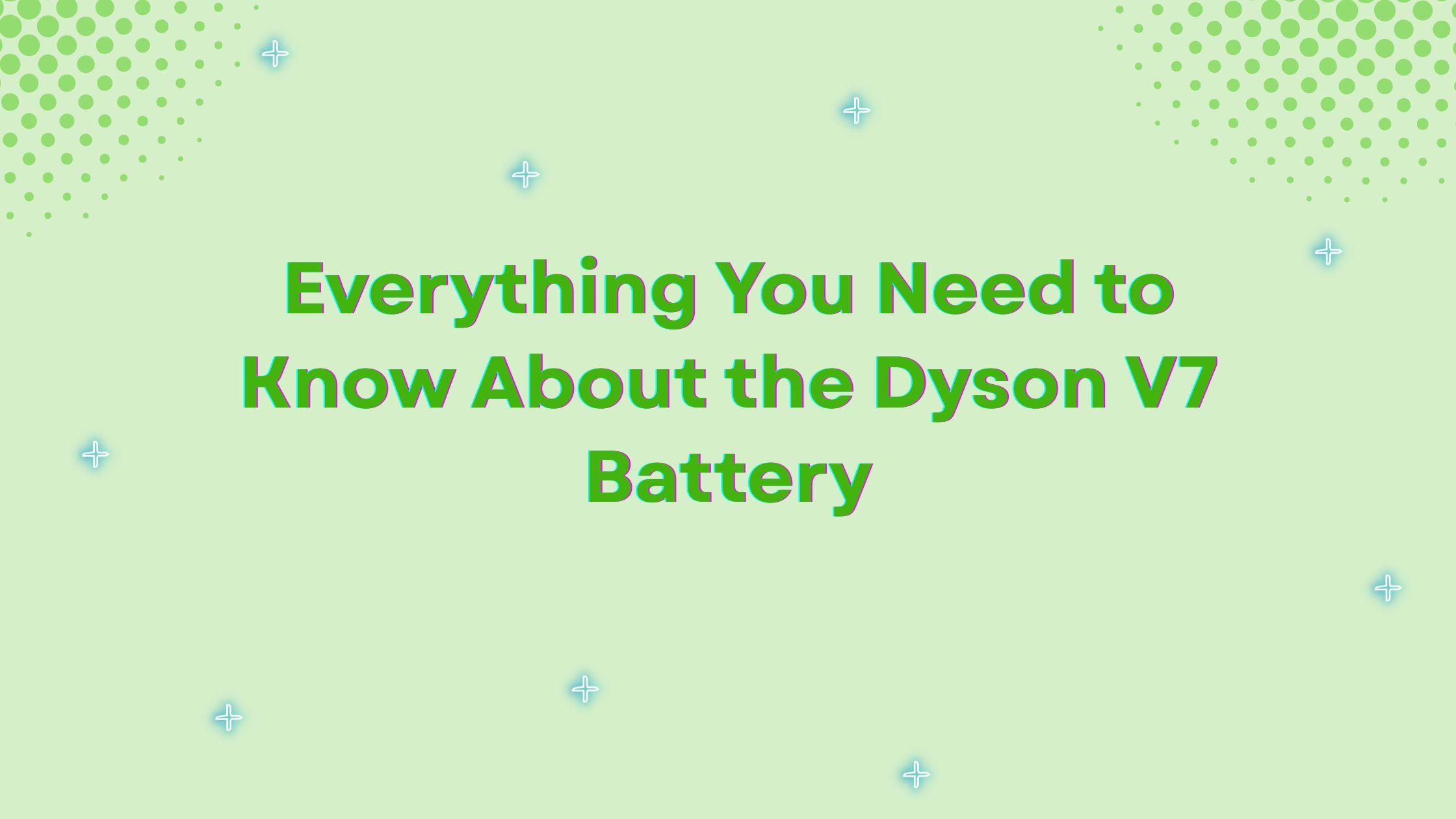
The Dyson V7 cordless vacuum uses a 21.6V lithium-ion battery to deliver consistent suction for quick daily cleaning. It’s a solid machine for small to medium cleaning tasks, but its battery doesn’t last forever. If your V7 dies mid-clean or doesn’t hold charge, the issue is likely the Dyson V7 battery. Here’s what you need to know before replacing it.
How the Dyson V7 Battery Works
Dyson designed the V7 to run on a rechargeable lithium-ion battery pack. This type of battery is lighter, smaller, and longer lasting than older technologies like NiMH or NiCad. On standard mode, the Dyson V7 runs for up to 30 minutes. That time drops sharply if you use Max mode, which boosts suction but drains the battery in 5 to 7 minutes.
The battery is not user-serviceable at the cell level. If it fails, you need to replace the entire pack. Fortunately, replacing it takes only a screwdriver and a few minutes.
Expected Battery Lifespan
Most Dyson V7 batteries last between two to four years, depending on use habits. Heavy use, frequent Max mode, and repeated partial charges shorten the life faster. If you store the vacuum in a hot or humid area or leave it constantly plugged in, that also reduces battery performance over time.
Signs your Dyson V7 battery is wearing out:
-
Charge doesn’t last as long as it used to
-
Vacuum shuts off unexpectedly during use
-
Battery doesn’t charge fully
-
Flashing red light after plugging in
If any of these symptoms persist, a battery replacement is likely needed.
When to Replace the Battery
Dyson recommends replacing the battery when your runtime drops significantly or the vacuum stops charging. Most users notice a sharp drop in runtime or full shutdowns with no warning. A blinking red light (especially 10 times) often signals a battery fault.
Before replacing it, check for other issues:
-
Make sure the charger works
-
Clean the filter and airways
-
Try charging in a different power outlet
If the vacuum still won’t run, the battery is likely dead.
Choosing the Right Dyson V7 Battery Replacement
There are two main options: an original Dyson battery or a third-party replacement.
1. Original Dyson Battery
Dyson’s official battery fits perfectly and includes all the safety protections built into the original design. It comes with a warranty and has been tested specifically for the V7 series. You can expect similar runtime and charging behavior to your original battery.
Pros:
-
Guaranteed compatibility
-
Built-in protections (overheating, overcharging, short-circuit)
-
Safe, stable performance
Cons:
-
Higher price, usually over $70
2. Third-Party Battery
Many aftermarket brands offer replacement batteries for the Dyson V7. Prices are lower, and some packs even claim higher capacity, such as 4,000 or 5,000 mAh compared to Dyson’s 2,100 mAh. That may translate into longer runtimes, though actual performance varies by brand.
If you choose an aftermarket battery, make sure it meets these criteria:
-
Voltage: 21.6V (same as original)
-
Model compatibility: specifically labeled for Dyson V7
-
Certifications: CE, FCC, RoHS
-
Built-in safety protections
Stick with well-reviewed brands that mention cell type and capacity. Avoid listings that hide technical data or use vague language.
How to Replace the Dyson V7 Battery
Battery replacement takes less than 10 minutes. Here’s how:
-
Turn off the vacuum and unplug it.
-
Locate the two screws: one under the handle and one near the battery base.
-
Use a Phillips screwdriver to remove them.
-
Slide the battery out from the handle.
-
Insert the new battery and align it.
-
Reinsert the screws and tighten them.
-
Fully charge the new battery before use.
You don’t need to reset or program anything. Once installed, the new battery takes over.
Charging Tips to Extend Battery Life
Even with the best battery, poor charging habits can shorten lifespan. Follow these steps to get the most out of your Dyson V7 battery:
-
Let the vacuum cool before charging
-
Avoid using Max mode unless necessary
-
Don’t store or charge in extreme heat
-
Unplug the charger once fully charged
-
Use the vacuum regularly (don’t store it for long periods without use)
If you plan to store the vacuum for months, charge the battery to around 50%, then unplug it. Store the vacuum in a dry, cool area away from direct sunlight.
Common Mistakes to Avoid
-
Using a mismatched battery: Some batteries labeled for Dyson don’t match the V7. Double-check the model.
-
Ignoring warnings: Blinking red lights usually mean trouble. Don’t keep using a damaged battery.
-
Charging too soon: Let the vacuum cool off before plugging in. Heat buildup can damage lithium-ion cells.
-
Storing it fully drained: Long-term storage with an empty battery can ruin it.
Wrapping Up
The Dyson V7 is reliable, but its battery won’t last forever. When performance drops, replacing the battery brings your vacuum back to normal. You don’t need a technician. All you need is the right replacement and a few minutes.
If you’re unsure which battery to buy, choose one that matches the original specs and comes with a warranty. The right battery keeps your vacuum running smoothly and avoids the cost of a new machine.
- Vibnix Blog
- Politics
- News
- Liberia News
- Entertainment
- Technology
- Educação
- Art
- Causes
- Crafts
- Dance
- Drinks
- Film
- Fitness
- Food
- Jogos
- Gardening
- Health
- Início
- Literature
- Music
- Networking
- Outro
- Party
- Religion
- Shopping
- Sports
- Theater
- Wellness



